For every Android Phone User, nothing can be greater news than the latest android apps arriving at the play store. Yes, I know you have the thirst to know, download and use the best android apps 2018 which is the reason, this article is solely for you.
So, what we will be going to cover in this post?
Together, forever, we will be discovering the Top 20 best android apps which you will surely love to the core.
Without wasting any further time, let’s hop into the post and find some pearl apps, in a jiffy.
Best Android Apps 2018 on the Google Play Store
Yes, talking about the most running apps on the Google play store app will bring Google Drive Suite into the limelight.
What is it?
It is a cloud storage solution which is available exclusively for Android users. Where you can get 15GB storage for free after you sign in.
Of course, you can buy additional storage as per your needs and demands without much hustle.
What makes the Google Drive Suite Unique?
Apart from the Google Drive, you get tons of additional apps which you can use to enhance your overall productivity. Here, the other best android apps 2018you get with Google Drive Suite are as follows:
- Google Docs
- Sheets
- Google Photos
- Slides
- Gmail Google Calendar
- Google Keep
Have a Look at some other features of Google Drive Suite
- Live Collaboration functionality
- Deep Sharing
- Compatible with Microsoft Office documents
2. Google Maps
Well, stuck in some awkward place, leave the find work straight on to the Google Maps Hands. Yes, among the best android apps 2018, Google Maps has to be the 2nd one.
Why?
It does the work of guiding people regardless of their stringent location. In addition, it gets updates every now and then to amplify the searching experience.
Aside from the basics, some other marvelous features of Google Maps which boasts usefulness are as follows:
- Access to Places where you have Interest
- Traffic Analysis
- Direction to places like Gas Stations and Rest Stops
Don’t have Data Pack, Still, you can use Google Maps Offline
Yes, the Offline feature from Google Maps is amazing and you don’t really need to be on your data, every time.
With this, you can save your maps, roam around the places and view your desired location from the offline app, with ease.
Download From: Google Play Store
3. Google Now/Google Assistant/Google Search
Well, it is 2018 and the reigning power of Google seems to be never-ending. At number 3 position, the Google Now or we can call Google Search is helping tons of Internet Users.
What’s so special about it?
First and foremost, you can download this app from the play store and enable it. Further, you are now the master of your search console and ask whatever you want.
Still not understood? Let’s take a look at some of the best operations it can do:
- Controlling the Lights
- Asking about Population Control
- Can Do Simple Math Problems for You
In case, if you want to enhance its functionality, some of the most useful extension which you can use are:
- Google Home
- Bose QC II Bluetooth Headphones
- Chromecast
All in all, Google search/Assistant is a useful app and is one of the best android apps 2018 out there on the Google Play. Hence, move ahead, brush your voice skills and control your surroundings, hands-free.
Download From: Google Play Store
Can’t-Miss:
4. LastPass Password Manager
Do you forget your password every now and then? If yes, then the LastPass Password Manager is a gem option for you. It is one of those latest android apps 2018 which can benefit you to remember your password.
What type of functionality, it provides?
At first, it helps you in saving the login credentials in a safer and secure manner. In addition, it even helps in generating really difficult passwords which are nearly impossible to break.
Further, all the passwords are controlled with a master password which you can use to access to every other password.
Cross Platform Support Available
Other than storing the passwords, it also comes with a cross-platform support which is an amazing thing.
You can use the LastPass Password Manager on:
- Mobiles
- Computers
- Laptops
- Tablets
Additionally, there is a premium version available too for those who want to extend their confidentiality functionality.
All in all, LastPass feels a lot more friendly and comfortable option which is easy, secure & have a great authentication panel.
Download From: Google Play Store
5. Pocket Casts
Thinking about the best android apps 2018 in the field of podcasting, the Pocket Casts can be the best option.
Use of Pocket Casts App
In many cases, we all have confusions and when it comes to choosing the best podcast app, things can get bitter.
Hence, in such cases, the Pocket Casts app can help you with whole grace and comfort.
Pocket Casts is a simple and easy to use app which helps us to stream and download videos of the podcast, with ease.
Lucrative Features of Pocket Cast
Roaring around some of the most useful features of PocketCast, the best ones are as follows:
- Audio-Only Support
- Video Podcast Support
- Light-Dark Theme Available
- Sign-in-Feature
Finally, Podcast is one of the best latest android apps 2018 which you must install, much sooner.
Download From: Google Play Store
6. Solid Explorer

File browsing apps are the one which you will find in almost every Android Smartphone. Hence, here, you might want one of the best file browser right? For this, you can take a look at the Solid Explorer.
What’s so Cool about Solid Explorer?
First of all, the Solid Explorer features an amazing Material design, support from different cloud services and even has the archiving support.
In addition, there are other lists of some amazing features which are as follows:
- FTP
- SFPT
- WebDAV
- SMB/CIFS
What about the Interface of Solid Explorer?
When it comes to the interface section, you will surely love every bit of Solid Explorer usage. It looks sleek, attractive and works with every bit of perfection.
The Trial Period
Initially, you can get your hands on the 14-days trial period after which, the App Costs $1.99 which is much affordable.
All in all, it is one of those best android apps 2018 which almost every Android user must have in terms of File Storage.
Download From: Google Play Store
7. Pulse SMS or Android Messages
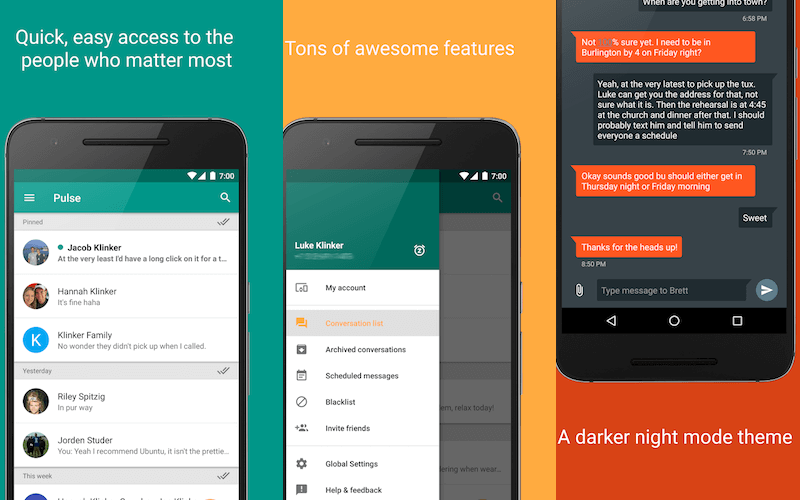
Despite the play store filled with tons of android messaging apps, still, there are some apps which are truly helpful. Among those, the Pulse SMS and Android Messages are the “Best From the Rest”.
Why?
Picking each app one by one, let us first talk about the Pulse SMS App. Here, it boasts of a different set of features which are as follows:
- Theming Options
- GIF Support
- Password Protected Conversations
- Blacklist functionality for spammers
- Dual-SIM Support
And Much More…
On the other hand, Android Message comes in a lot more cleaner side having a simple interface and a bunch of useful features. Still, it is simple and gets the messaging job done without any issue
What’s more amazing in Pulse SMS and Android Messages?
Apart from the humongous list of some amazing features, these apps offer desktop messaging.
Subscription Fees of Pulse SMS
Monthly Subscription: $10.99
While the Android SMS is completely free and you can install it on your own terms. Lastly, both the apps have their own pros, cons but both of them are still the best android apps 2018.
Finally, choosing which one to go for is your sole priority & and you are free to decide, without any hustle.
Download From: Google Play Store
8. Swift Key
/cdn.vox-cdn.com/uploads/chorus_image/image/48718043/swiftkey-flow.0.jpeg)
Despite the traditional keyboard which we get in our Smartphone, still, there are tons of other options available on the Google Play Store. Out of which, the Swift key is one of the best android apps 2018 when it comes to enhancing the keyboard functionality.
Thinking about its launch, it came on the Google Play Store several years ago and is still popular.
Yes, the app is absolutely free and you can purchase your wishful themes if you have the urge for the same. In addition, among the most useful free apps for android, Swift Key excels in every possible aspect.
What are the other lists of features of Swift Key?
Spanning around some of the best features o Swift Key, some of the cool ones are as follows:
- Dedicated Number Row
- SwiftKey Flow
- Gesture Typing
- Multiple Language Support
- Cross-Device Syncing
And many more…
Lastly, in any case, if you have got bored with the traditional Android Keyboard, do one thing. Install Swift Key, use its features and enhance your typing functionality, in no time.
Download From: Google Play Store
9. TickTick

Although TickTick isn’t a popular app like every other to-do list, it has a lot more to offer.
Willing to know its list of some extraordinary features? Let us move ahead and unwrap each one of them”
- Covers Recurring Tasks
- Reminders
- Push Notifications
- Has Different Organization Features
- Categories
Hence, with the inclusion of the above features, the app becomes a good choice for small teams, family use, and other such groups.
Hence, all the good list of features are available in the free version whereas, the premium version is made solely for heavy businesses and enterprise use.
Download From: Google Play Store
10. Tasker & IFTTT
Willing to find a glorious application? Take a look at Tasker which helps in the creation of custom made commands. Here, you can use the commands in different places and many apps have the Tasker support functionality.
In addition, you can even use Tasker to create complex commands for different NFC Tags which is an amazing thing.
To be honest, the app does tons of things which you can only understand once you will download the app.
On the other hand, IFTTT is another good automation app which you can install, use it and know it’s good benefits.
Download From: Google Play Store
Wrapping Things Up: Best Android Apps 2018
After spanning throughout the whole post, I bet you must have chosen your favorite Android Apps.
So, what you really need to do?
Pretty simple, answer the given questions in the comment section:
- Which Android App, you liked the Most?
- Will you go for the premium version of the above given free Android Apps?
In any way, you can leave your valuable comment & as usual, I will definitely respond to it.
Lastly, share this article (best android apps 2018) with your friends, family. And, let them know about the top Android Apps, ruling the Google Play Store, inevitably.




0 Comments